Query Builder > Sort
Sort your SQL Data
Draxlr lets you easily sort your data by one or more columns, directly from the Explore interface.
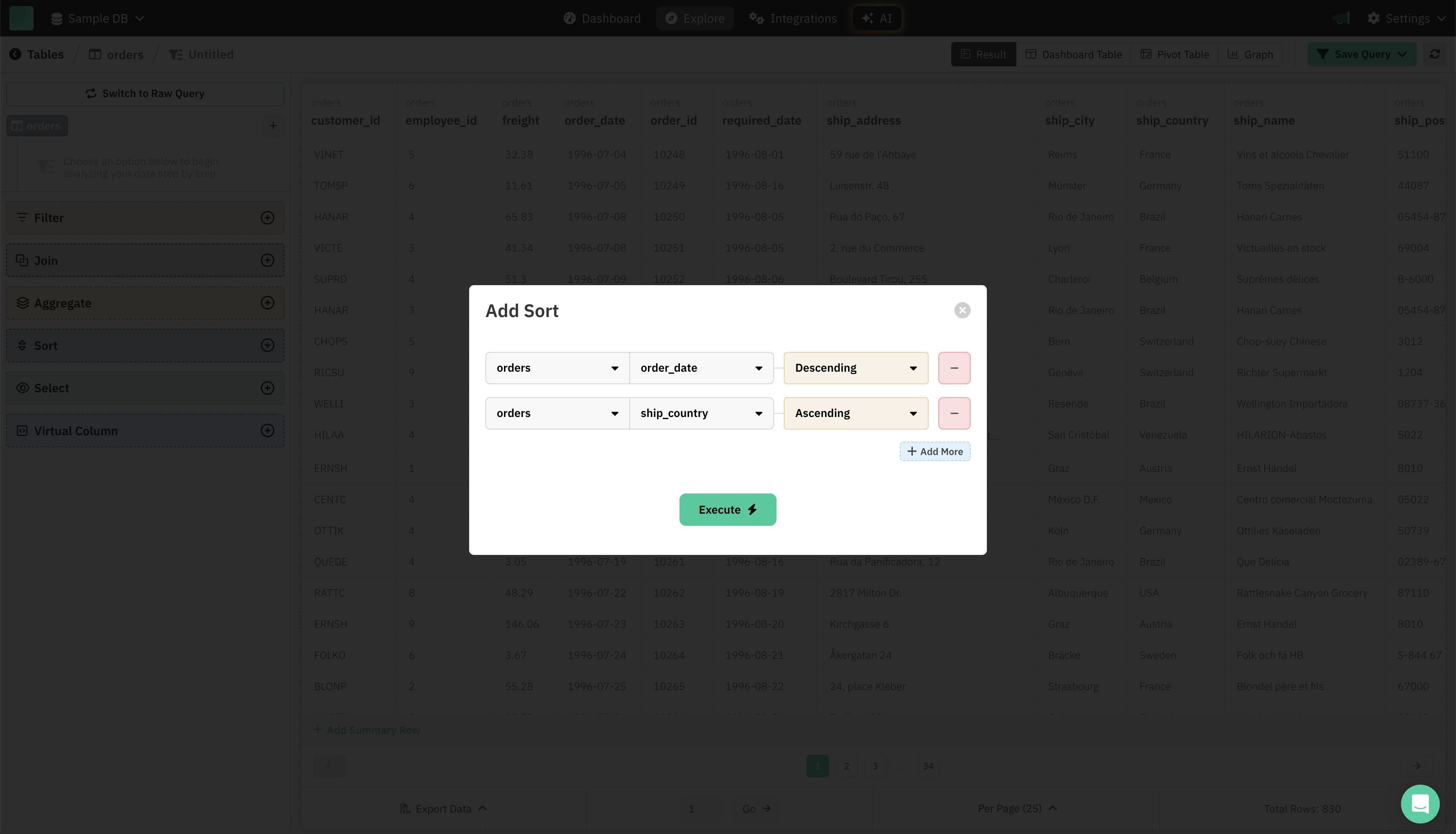
How to Use the Sort Feature?
-
Open the Sort Modal
- Click on the Sort section in the left sidebar.
- The "Add Sort" dialog will open, allowing you to define sorting rules.
-
Add Sort Rules
- For each rule, select:
- Table: Choose the table you want to sort (e.g.,
orders). - Column: Pick the column to sort by (e.g.,
order_date,ship_country). - Order: Select Ascending (A–Z, 0–9, Oldest First) or Descending (Z–A, 9–0, Newest First).
- Table: Choose the table you want to sort (e.g.,
- Add multiple sort rules to define primary, secondary, or more complex sorting.
- Click the "+" button to add another sort rule.
- For each rule, select:
-
Remove Sort Rules
- To remove a rule, click the "–" button next to it.
-
Execute Sorting
- Once you’re ready, click Execute.
- The data table will update with your chosen sorting applied.
Tips
- Multi-Level Sorts: Add multiple rules for deeper sorting control.
- Edit or Remove Rules: Change or delete sort rules any time.
- See Results Instantly: Data refreshes right after sorting.